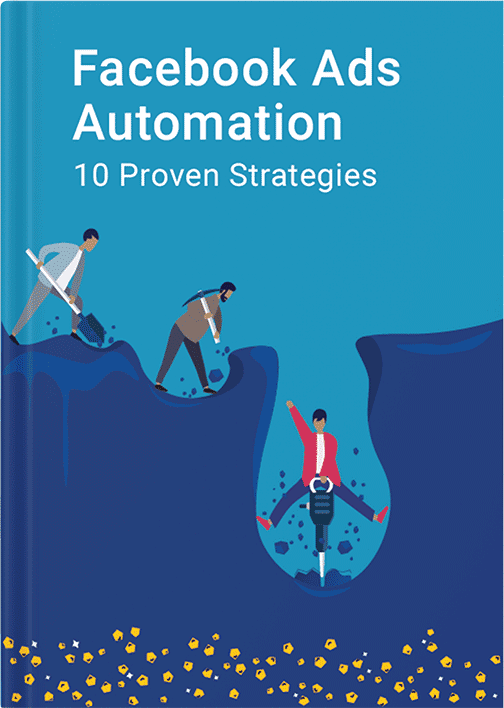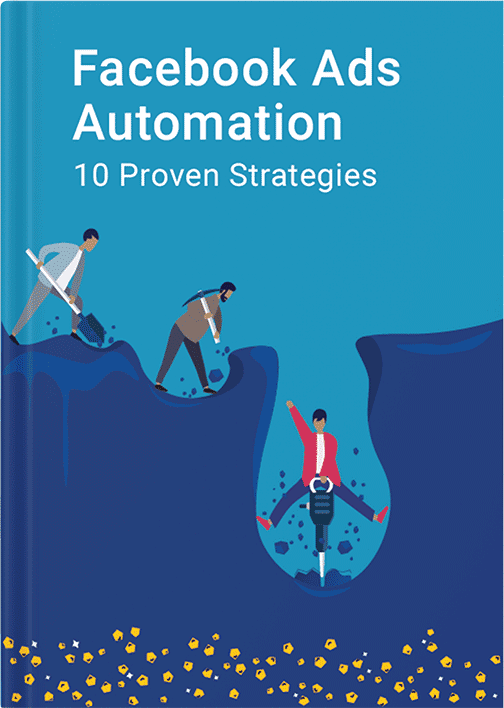When setting up a Facebook ad campaign, the first thing you will be prompted to do is to choose your Campaign Objective. And why is this? Because above all, Facebook wants to know what you wish to achieve through advertising.
Facebook Ad Objectives define the actions you, as an advertiser, want people to take after they see your ad. For example, if your advertising objective is engagement, you literally tell Facebook that you expect people to engage with your ad, while if your objective is conversions, you let Facebook know that the ad is intended to generate sales or leads.
Depending on what objective you choose, your ad’s delivery optimization options and ad formats will change accordingly.
As of now, Facebook offers 11 objectives. They are not created equal and are categorized according to the stages in the buyer journey.
So, before you even go about choosing your objective, you should consider your business goals. Here are 3 broad business goals or stages in the buyer journey that advertising objectives fall under:
Awareness – objectives that spread the word about your business or brand, create interest among people, and attract them to your business.
Consideration – objectives that get people to take an interest in your product or service and prompt them to find more information about it.
Conversion – objectives that encourage the interested people to buy or use your product or service.
Below you’ll find all the objectives categorized by Awareness, Consideration and Conversion business goals, what each one is meant for and what optimization options and ad formats are available for each objective.
- Brand Awareness
- Reach
- Traffic
- Engagement
- App Installs
- Video Views
- Lead Generation
- Messages
- Conversions
- Catalogue Sales
- Store Traffic
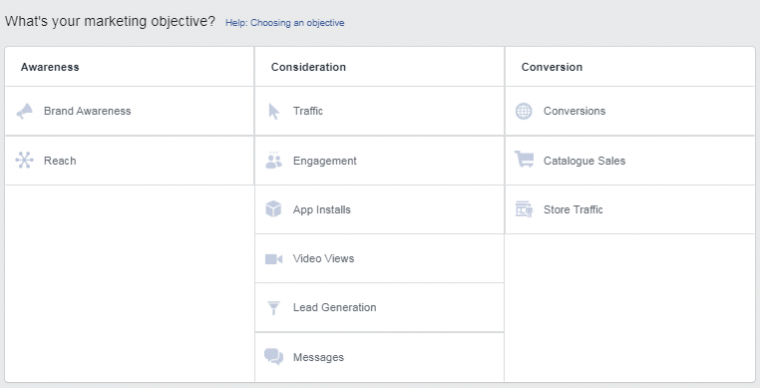
Awareness
 Brand Awareness
Brand Awareness
Increase people’s awareness of your business, brand, or service.
When to use the Brand Awareness objective? The brand awareness Facebook ad objective is ideal when you want to introduce your brand to a broad audience, inform them and keep your brand in the forefront of people’s attention.
You don’t expect people to engage with your brand or take any action. Facebook will show your ads to people who are more likely to recall your brand if they are asked about it within two days of seeing your ad. This objective works better for big brands who want to make a name for themselves, so you’ll need broad audiences and a big budget.
Optimization for ad delivery
- Ad recall lift
When you get charged
- Impression
Available Ad Formats
- Carousel
- Single image
- Single video
- Slideshow
- Instant Experience
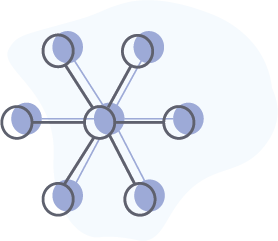 Reach
Reach
Show your ad to as many people as possible in your target audience.
When to use the Reach objective? You should choose this objective if you are wishing to reach the maximum number of people within your audience. You can primarily use the Reach objective to create brand awareness – in this case, you will require a big budget and broad audiences to reach as many people as possible. Also consider using this objective for small hot audiences where it’s essential to reach every single person within that small audience.
Optimization for ad delivery
- Reach
- Impressions
When you get charged
- Impression
Ad formats
- Carousel
- Single image
- Single video
- Slideshow
- Instant Experience
Consideration
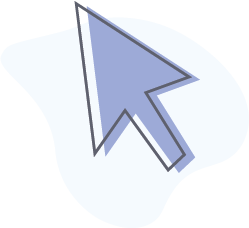 Traffic
Traffic
Drive people from Facebook to any URL you choose, such as your website’s landing page, a blog post, or app.
When to use the Traffic objective? Use the Traffic objective to send people from Facebook to your website, app, or Messenger and Whatsapp conversations. You’ll be prompted to select one of these destination options on the ad set level.
As the name suggests, this objective is suitable if you wish to increase your traffic to later run more targeted remarketing campaigns. It is therefore an ideal option to promote your blog posts, landing pages, and other educational content.
Optimization for ad delivery
- Landing page views
- Link clicks
- Daily unique reach
- Impressions
When you get charged
- Impression
- Link Click (CPC)
Ad formats
- Carousel
- Single image
- Single video
- Slideshow
- Collection
- Instant Experience
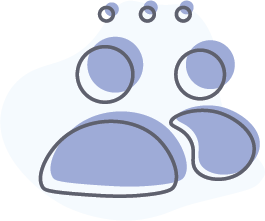 Engagement
Engagement
Get more people to see and engage with your post or page. Engagement can include comments, shares, likes, event responses, and offer claims.
When to use the Engagement objective? The Engagement objective has several subcategories. You will be prompted to choose the specific engagement type:
- Post engagement
- Page likes
- Event responses
Use the Post Engagement objective to get likes, comments, and shares on your posts without sending people away from Facebook.
Use the Page Likes objective to drive likes to your Facebook page. Remember, however, that if those people don’t then engage with your page posts, page likes becomes a vanity metric.
Use the Event Responses objective to get people to know about your event and join it.
Optimization for ad delivery
- Post engagement
- Daily unique reach
- Impressions
- Page Likes
- Event response
When you get charged
- Impression
- Page Like
Ad formats
- Single image
- Single video
- Slideshow
- Instant Experience
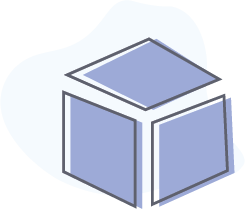 App Installs
App Installs
Send people directly to the store where they can download your business’s app.
When to use the App Installs objective? Choose this Facebook ad objective if you have launched your mobile app and want to get as many app installs as possible. On the ad set level you’ll be prompted to choose the destination where you want to promote your app, such as Google Play, iTunes, or Amazon Appstore.
Optimization for ad delivery
- Value (if eligible)
- App Events
- App Installs
- Link Clicks
When you get charged
- Impression
- App Install
- Link Click (CPC)
Ad formats
- Carousel
- Single image
- Single video
- Slideshow
- Instant Experience
 Video Views
Video Views
Share videos of your business with people on Facebook who are most likely to watch it.
When to use the Video Views objective? The primary purpose of the Video Views objective is to get more people to watch your video content. If you want your video ads to generate clicks or drive conversions, this objective will not work, and you should instead select the Traffic or Conversions objective with the single video as the ad format. The Video Views objective will be useful if you later create a custom audience from video views and run remarketing campaigns.
Optimization for ad delivery
- ThruPlay (new optimization option – Facebook will deliver your ads to help you get the most completed video plays if the video is 15 seconds or shorter)
- 2-second continuous video views
When you are charged
- Impression
- ThruPlay
- 2-second continuous video view
Ad formats
- Single video
- Slideshow
- Instant Experience
- Playable ads
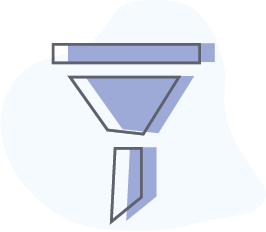 Lead Generation
Lead Generation
Collect lead information from people who are interested in your business.
When to use the Lead Generation objective? Select this Facebook ad objective if you wish to collect email addresses straight from Facebook, without driving people to your website. You can create an instant form in Ads manager on the ad level. This objective works best if you are promoting an ebook, guide, or anything else that’s downloadable, and it’s a very efficient way to collect your audience’s details, such as full name, email address, and phone number.
Optimization for ad delivery
- Leads
When you are charged
- Impression
Ad formats
- Carousel
- Single image
- Single video
- Slideshow
 Messages
Messages
Get more people to have conversations with your business in Messenger, WhatsApp, or Instagram Direct to complete purchases, answer questions, or offer support.
When to use the Messages objective? Use the Messages objective to start conversations with your audience, answer their questions, solve issues, or promote new offers. You will be asked to choose the message destination – Messenger, Whatsapp, or Instagram Direct.
The click to Messenger ads will send people from the ad straight to Facebook Messenger, where you can strike up personalized conversations with them. Sponsored message ads work best if you have previously interacted with your audience and by sending sponsored offers and promotions you re-engage them and keep them warm.
Optimization for ad delivery
- Conversations
- Leads
- Impression (in case of Sponsored message)
When you are charged
- Impression
Ad formats
- Carousel
- Single image
- Single video
- Slideshow
Conversions
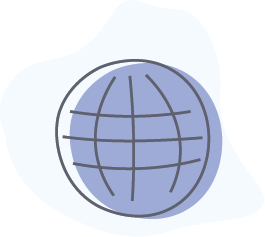 Conversions
Conversions
Encourage people to take valuable actions on your website, in your app, or in Messenger, such as adding payment information, downloading your app, registering for your site, or making a purchase.
When to use the Conversions objective? The Conversions objective is by far the most popular and most valuable objective type. Because after all, aren’t all advertisers aiming for conversions? Choose this objective when your audience is already at the bottom of the funnel and is ready to take a valuable action on your website, app, or messenger. Valuable actions may include sales, registrations, landing page views, add to carts, app installs, and more.
To be able to choose this objective and optimize for conversions, you need to have the right pixels installed on your website and Facebook should have received a minimum number of activities from your pixel. The destinations available are website, app, messenger, and WhatsApp.
Optimization for ad delivery
- Value (if eligible)
- Conversions
- Landing page views
- App events (if destination selected is App)
- Conversations (if destination selected is Messenger)
- Link clicks
- Daily unique reach
- Impressions
When you are charged
- Impression
- Link clicks (CPC)
Ad formats
- Carousel
- Single image
- Single video
- Slideshow
- Collection
- Instant Experience
 Catalogue Sales
Catalogue Sales
Automatically show products from your ecommerce store’s catalogue to generate sales.
When to use the Catalogue Sales objective? Use the Catalogue Sales objective when you have an Ecommerce store selling multiple products. Set up your product catalogue and Facebook will dynamically deliver your multiple items to the target audience without any manual work required on your part. You can either target prospective customers who haven’t yet interacted with your products or retarget ads to people who have already interacted with your products on and off Facebook, up to running up-selling and cross-selling campaigns.
Optimization for ad delivery
- Conversion events
- Link clicks
- Impressions
When you are charged
- Impression
- Link Click (CPC)
Ad formats
- Carousel
- Single image
- Collection
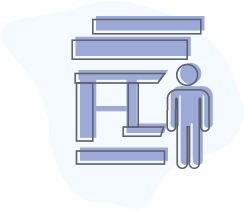 Store Traffic
Store Traffic
Promote your brick-and-mortar business locations to people that are nearby.
When to use the Store Traffic objective? Use the Store Traffic objective if you have a business with multiple physical locations and want to increase foot traffic and in-store sales accordingly by targeting people who are nearby.
To use this objective, you first need to add your physical location details in Ads Manager. You can add a map card to these ads to enable people to find your location easily. If your store has just one location, Facebook recommends that you use the Reach objective instead.
Optimization for ad delivery
- Store visits
- Impressions
- Link Clicks
- Daily Unique Reach
Ad formats
- Single image
- Single video
- Carousel
- Slideshow
- Collection
 is live now
is live now