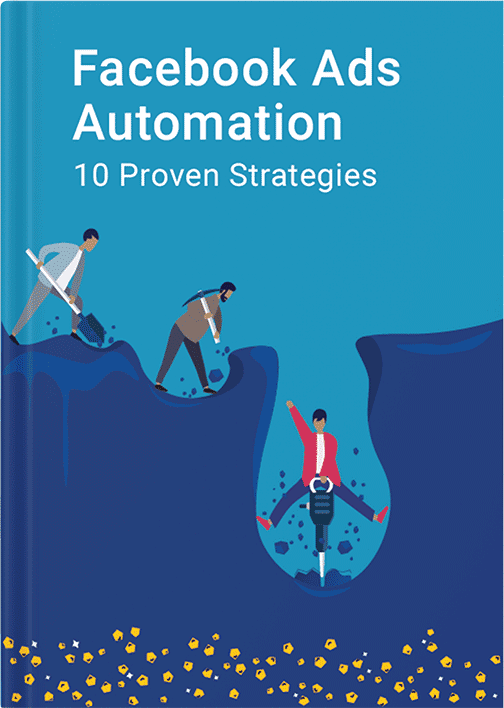There’s no way around it. The iOS 14 update makes life much harder for digital marketers. Especially the ones on Facebook.
Also known as App Tracking Transparency, Apple announced ATT framework in June 2020. However the rollout was delayed until April 2021 to give developers more time to prepare. Well, it’s already here and not as scary as you might think.
ATT aims to protect Apple users from being tracked without their permission. In this regard, the Apple Store now requires all mobile apps to show prompts to the iOS 14 users. These prompts ask whether they want to opt in or opt out from tracking across apps and websites.
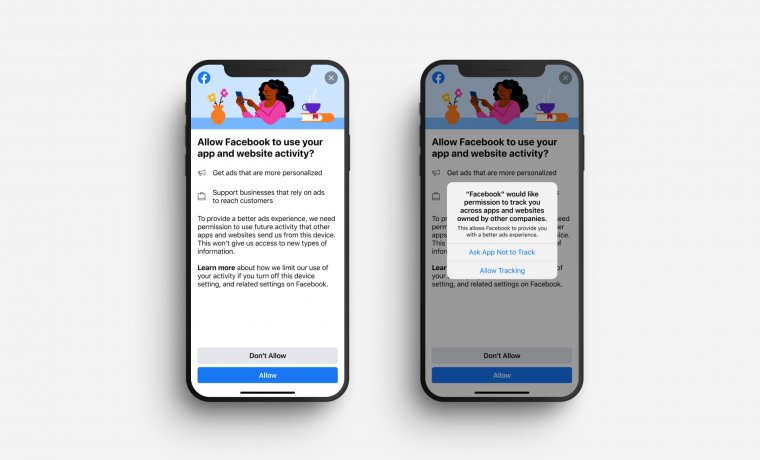
Users can’t bypass or avoid the opt-in/opt-out prompt. So now, Facebook or other apps can track the iOS users’ behavior only if they opt in and express consent. This impacts apps like:
- Amazon
- TikTok
- And more
“Only 12% of users let applications track their activity”. This is the result of the first two weeks of the App Tracking Transparency reported by Flurry Analytics.This means marketers lose access to the most users’ Identifier for Advertisers (IDFA). Instead, data groups together to hide individual identities. This has a direct impact on three main things:
- Reporting conversions: Some conversions are no longer counted.
- Optimization: It’s more difficult to identify people likely to complete the desired action.
- Targeting: Marketers can’t target or exclude iOS 14 users who opted out.
And this is huge for Facebook advertisers because:
- 98% of active Facebook users across the globe are mobile users. And 81.8% of active Facebook users only use their mobile devices to access FB. They use the app, not the website
- 26% of mobile users are Apple iOS users. They use iPhones or iPads
- 83% of iOS users opt-out of tracking
- This means marketers lose close to 21% of conversion data
So let’s get into the details about how the iOS 14 update affected Facebook advertising. Plus, explore quick fixes advertisers should make to mitigate the impact.
1. iOS 14 and Facebook Ads: Reporting
2. iOS 14 and Facebook Ads: Optimization
3. iOS 14 and Facebook Ads: Targeting
iOS 14 and Facebook Ads: Reporting
Tracking Pixel events
What changed: iOS 14 Users
You are now allowed to track up to 8 conversion events per domain as opposed to unlimited events in the past. This limitation is due to Aggregated Event Measurement, a new protocol that Facebook released as a response to Apple privacy update. The protocol aims to help advertisers still run effective campaigns while also complying to user privacy forced by Apple.
This means that if someone opts out of iOS 14 tracking, you can still collect some conversion data. But it’s aggregated and none of the data links to an individual user’s action. Instead, all the data groups together for privacy.
Facebook initially assigns these 8 events it believes matter most to your business based on the conversion data. But advertisers also have the option to:
- Select pixel events on their own
- Prioritize conversion events
- Re-prioritize once every 72 hours
To do this, visit the Facebook Ads Manager >> Aggregated Event Management.
Why is this prioritization so important? If an opted-out user takes multiple actions in one conversion window, Facebook only reports the “top” event. So when a user triggers more than one conversion event, you’ll see the one that’s highest on your priority list.
Here’s an example:
- Susan clicks on your Facebook ad for winter boots
- She then Adds to Cart
- And she purchases the boots as a result
Because Purchase trumps Add to Cart, you will only see the top event. In this case, it’d be Purchase.
In a different scenario, if the user doesn’t purchase, Facebook will report on the next most important conversion event in the ranking list.
Keep in mind that in this regard, all of your other events may report numbers that are lower than anticipated. This is true even if they are within your top eight. So for this reason, expect to see inaccurate or incomplete data in Events Manager reporting.
This of course creates a huge gap in the buyer’s journey and may disrupt your advertising strategy overall.
Pro Tip: If there’s big timing difference between conversion events, you might still see each event.
When it comes to opt-in iOS 14 users, all 8 events will be returned regardless of the prioritization.
Whether or not an iOS 14 user is opted in or opted out, you can deliver optimized ads for one of your eight prioritized events.
But if you want to optimize your ads for a non-prioritized event, you’ll have limited delivery and limited reporting. These types of ads only deliver to users who opted-in to tracking.
Facebook also estimates “missing” iOS 14 web conversion events with statistical modeling. This means all the stats you would have had for iOS 14 users are now replaced with data projections.
If you run an iOS 14 app install campaign, you’re limited to whatever data Apple’s SKAdNetwork API provides. In other words, SKAdNetwork API reports aggregated campaign results to Facebook.
This means all data on the campaign level isn’t linked to an individual. And there are limits on possible insights. But, Facebook may use statistical modeling for app installs. It’s designed to fill in these missing iOS 14 data points.
Either way, now that fewer people opt-in to tracking, there’s not as much data to report. This impacts your ability to retarget, optimize, and customize — more on this in a minute.
What changed: Desktop Users / Non-iOS 14 Users
Nothing for app conversions. The iOS 14 update only impacts Apple devices with iOS 14 or later. So marketers can still access complete conversion data. But only for non-iOS 14 and traditional desktop devices. And there’s an unlimited number of trackable Pixel events.
But the way Facebook web conversion reporting works is different. Web conversion events now report based on the time each conversion takes place. This isn’t how it worked before — which was through associated ad impressions.
When it comes to app install campaigns, you can only choose the 1-day click and 1-day view option for Value or App Events. And some non-iOS 14 app install campaigns are only eligible for the 1-day click and 1-day view option, too.
Quick reference table
| Type of user | Changes in conversion reporting |
| Apple iOS 14 or later, opt-out | – Limited data is collected and aggregated – Statistical modeling replaces real data for web conversions – iOS 14 app installs are limited to aggregated data that Apple’s SKAdNetwork API provides |
| Apple iOS 14 or later, opt-in | – Limited to the top events – Statistical modeling replaces real data for web conversions – iOS 14 app installs are limited to aggregated data that Apple’s SKAdNetwork API provides |
| Desktop Users / Non- iOS 14 | – No changes except timestamps mark when a web conversion takes place – Only 1-day click and 1-day view is available for app installs |
| App Event | – Only 1-day click and 1-day view is available for app installs |
What you can do about it
- Use Facebook’s Conversion API (cAPI) to help fill some gaps in reporting. It’s not the end-all-be-all solution. It doesn’t restore tracking for iOS 14 opted-out users. But it helps marketers collect information through their website without using cookies
- Explore web and ad tracking strategies that don’t rely on the Facebook Pixel. Consider using UTM parameters on your site’s URLs. Or invest in third-party software like Wicket Reports, Hyros, and so on
- Clear out unused events and group similar conversion events together
- Keep an eye out for statistical modeling. Facebook may project data based on the “missing” iOS 14 users
- Explore first-party cookie options to track web conversion events
- Research App Tracking Transparency (ATT) rules and regulations about app install tracking. Explore compliant options that use first-party tracking solutions for new or existing apps
Breakdowns
What changed: iOS 14 users
Facebook no longer provides any reporting on delivery or action breakdowns. This means marketers are in the dark when it comes to data like:
- Age
- Gender
- Region
- Ad placement
- Device
- And more
Instead, you’ll only see data for eligible users (i.e. desktop non-iOS 14 users). And there’s a disclaimer stating the data excludes iOS 14 users.
Regardless of whether an iOS 14 user opted-in or opted-out of tracking, there’s no demographic data.
Pro Tip: Now’s the time to invest in cookies on your website that track Facebook data without leaning on the Pixel.
In other words, you can’t access any reporting on the delivery or action breakdowns.
What changed: Desktop Users / Non-iOS 14 Users
It’s business as usual since the iOS 14 update only applies to people who use an Apple mobile device. Other desktop and non-iOS 14 users are in the clear. This means you’ll be able to see things like age, gender, and ad placement.
But there’s a catch. If you want to access breakdowns, your ad sets should only target non-iOS 14 users. So if your ad set includes both iOS 14 and desktop users (or anyone who’s not on iOS 14), you can’t access breakdowns. But if your ad set only includes non-iOS 14 users, you’re good to go.
Quick reference table
| Type of user | Changes in breakdown reporting |
| Apple iOS 14 or later, opt-in | No delivery or action breakdowns |
| Apple iOS 14 or later, opt-out | No delivery or action breakdowns |
| Desktop Users / Non-iOS 14 | No changes as long as your ad set only targets non-iOS 14 users |
What you can do about it
- Integrate with Google Analytics or other quality analytics platforms
- If you already use Google Analytics, make sure to keep it updated
- If you already have server-side tracking, report with this data on demographics instead
- Consider Facebook’s Conversion API (cAPI) for server-side or back-end tracking
- Invest in first-party data collection that’s independent of the Facebook Pixel
Reporting delays
What changed: iOS 14 users
Like desktop and non-iOS 14 reporting, iOS 14 data delays can last up to 3 days. And all data centers on the time of conversion, not the ad impression.
But, regardless of whether a user opted in or out, all the data comes from Apple’s SKAdNetwork API. This means the time conversions you see come from Apple, not Facebook.
What changed: Desktop Users / Non-iOS 14
Facebook no longer supports real-time reporting. Instead, data report delays can last up to 3 days. Also, conversion timestamps aren’t based on ad impressions. Now, reports show the time the conversion took place.
Quick reference table
| Type of user | Reporting delays |
| Apple iOS 14 or later, opt-out | – Up to 3 days – Timestamps show the data SKAdNetwork API reports to Facebook |
| Apple iOS 14 or later, opt-in | – Up to 3 days – Timestamps show the data SKAdNetwork API reports to Facebook |
| Desktop Users / Non- iOS 14 | – Up to 3 days – Timestamps aren’t based on ad impressions – Now timestamps mark when the conversion took place |
What you can do about it
- Explore integrations with Apple’s SKAdNetwork API for better or faster reporting options
- Investigate Facebook’s Conversion API (cAPI) for server-side or back-end tracking solutions
- Identify first-party players who collect information without using the Facebook Pixel
Attribution windows
What changed: Desktop Users / Non-iOS 14, and iOS 14
Facebook’s attribution reporting changed across the board. FB merged windows on the account level and ad set level. Together they form a new ad set level attribution setting. You can find this under Optimization & Delivery.
All attribution windows are the same except Facebook scrapped:
- 28-day click
- 28-day view
- 7-day view
Pro Tip: If you have inactive ad sets, you should still be able to see all historical data. This applies even if you used the discontinued attribution window options above.
Here are the windows you can still choose from:
- 1-day click
- 7-day click
- 1-day click and 1-day view
- 7-day click and 1-day view
Note that the 7-day click and 1-day view was the original default setting. Now, the 7-day click option is the default.
There are some attribution window option exceptions. But they’re for app install campaigns. We’ll cover this in a minute.
Quick reference table
| Facebook settings | Attribution windows |
What’s still there | – 1-day click – 7-day click – 1-day click and 1-day view – 7-day click and 1-day view |
What’s gone | – 28-day click – 28-day view – 7-day view |
What you can do about it
- Keep a close eye on data before it’s cleared each week
- Explore first-party programs to pull data points that are independent of Facebook
- Use the Google Analytics multi-channel reporting tools for attribution
- Explore third-party tools that pull and compare data from several data sources
- Investigate eROAS and eCPA for better reporting
iOS 14 and Facebook Ads: Optimization
Optimization events
What changed: Desktop Users / Non-iOS 14, and iOS 14
As we already know, Facebook limits trackable events to 8 per domain. This is across the board, regardless of device ori OS. Facebook chooses these events for you. But you have the power to reprioritize each event as you see fit in the Ads Manager.
This means marketers have less ability to target users. And thus less ability to optimize per ad level. Here’s an example:
- You have an ad set with two separate events
- One event is Purchase for Product A
- The second event is Purchase for Product B
With the iOS 14 update, you can’t optimize each event above on its own because of the new limitations. Now, you have to pick and choose because there are fewer options.
Plus, the new attribution windows impact optimization, too. Marketers lost iOS 14 users, the 28-day click, and the 28-day view. So now there’s less information to make decisions about future ads.
Quick reference table
| Type of device | Optimization event limits |
| iOS 14 with opt-out | 8 |
| iOS 14 with opt-in | 8 |
| Desktop / Non-iOS 14 | 8 |
What you can do about it
- Track data in the Facebook Ads Manager for events you can’t optimize
- Use any data you can find in the Ads Manager to inform which events you put at the top of the list
iOS 14 and Facebook Ads: Targeting
Custom audiences
What changed: iOS 14 users
If iOS 14 users opted-in, marketers can still retarget them through Custom Audience. This is good news for FB marketers. But the bad news is that iOS 14 users who opted-out are off-limits. The same applies to lookalike audiences that are created from custom audiences.
This means Custom Audience sizes drop across the board as there are fewer people to retarget. In short, all iOS users on Facebook could have been a part of your Custom Audience before. But now, all iOS 14 users who don’t permit tracking aren’t included. Again, there’s less information to work off of. And fewer people to retarget.
What changed: Desktop Users / Non-iOS 14
The Facebook Ads Manager lets marketers create Custom Audience. These are highly defined groups of people on FB who already know your business. Think past customers, app users, or website visitors. And the Custom Audience tool in FB lets you:
Retarget audiences:
Connect with people who’ve converted in the past.
Create lookalike audiences:
Custom audiences serve as one of the sources to create a lookalike audience, a new audience that mimics the audience you already care about.
Custom Audience is a powerful tool. And luckily it’s business as usual for marketers targeting desktop and non-iOS 14 users. There aren’t any limitations on Custom Audience – nothing’s new here.
Quick reference table
| Type of device | Changes in Custom Audience |
| iOS 14 with opt-in | No limits (same as usual) |
| iOS 14 with opt-out | Excluded by default |
| Desktop Users / Not iOS 14 | No limits (same as usual) |
What you can do about it
- Offset Custom Audience shrinkage by making your retargeting audiences bigger
- If you collect email addresses, make use of Customer List custom audience option. Upload your email list to create a new Custom Audience
- Target cold audiences with ads based on interest
Facebook Retargeting After iOS 14: How To Adjust Your Strategies
Final thoughts on the Facebook and iOS 14 update
There’s no doubt the iOS 14 update impacts marketers and businesses. It conceals data, makes retargeting much more difficult, and limits optimization strategies. Here’s what you’ve learned:
- Facebook delays reporting data by up to 3 days
- Conversion and tracking data is either aggregated or completely inaccessible
- Facebook now reports some data pulled from Apple’s SKAdNetwork API
- Marketers and businesses have less access to demographics and breakdowns
It’s a tough transition. And marketers all over the world are scrambling to come up with new ways to target iOS 14 users. To succeed, all you need is the right tools, resources, and solutions.
 is live now
is live now