Are you just entering the market or do you want to target new audiences as quickly as you can? There’s no better or more effective way to achieve this than by using the power of Facebook Interest Targeting.
Facebook’s Interest targeting is the primary option to use to reach out to people who are not yet familiar with your business, have never heard of you before but who have expressed some interest in the industry your business operates in. Therefore, they might become your ideal customers.
Facebook gives you access to multiple interest categories and subcategories from Business Industries to Hobbies & Activities and Shopping & Fashion and many more.
Of course, no one can deny the advantages of custom and lookalike audiences over interest-based ones. So, custom audiences have already engaged with your business in this or that way and lookalike audiences are very similar to the people who have already engaged with your business, while interest audiences, on the other hand, have had zero interaction with you.
Still, without interest targeting you will not be able to move further down the funnel or run retargeting campaigns in the future. You will also miss the opportunity to appear in front of a newer audience every time.
As simple as it might seem, Interest Targeting is not just typing in a couple of interests related to your business and letting Facebook do the rest for you.
That’s why we’ve decided to write this guide to help you dig deeper into the art of FB Interest Targeting and create your ideal interest audiences. Here’s what we’re going to cover:
- How Does Facebook Interest Targeting Work?
- What Interest Targeting Categories are Available on Facebook?
- 3 Ways to Research Your Audience’s Interests
- 5 Strategies to Get the Most out of Interest-based Targeting
Let’s get started!
How Facebook Interest Targeting Works
Interest targeting is the bread and butter of contextual advertising. Without interest targeting, you would just be delivering your ads to random people and keeping your fingers crossed that someone out there might be interested in what you’re offering and respond accordingly. Well, hats off to Facebook for making advertising more relevant!
There are thousands of interest categories and subcategories advertisers can use for ad targeting. These interests are formed from users’ lifetime activities on Facebook and beyond.
The fan pages you’ve liked, that comment you left under a fashion accessory post to ask its price or the real-life chat you had with a friend about a trip to Jamaica (yeah, Facebook might be snooping on you if you’ve given it access to your smartphone microphone) are just a few of the factors that shape your set of interests on Facebook.
If you want to know what Facebook thinks you’re interested in, just go to your ad preferences which you can access from Settings ⤍ Ads and have a look at your interests classified by category.
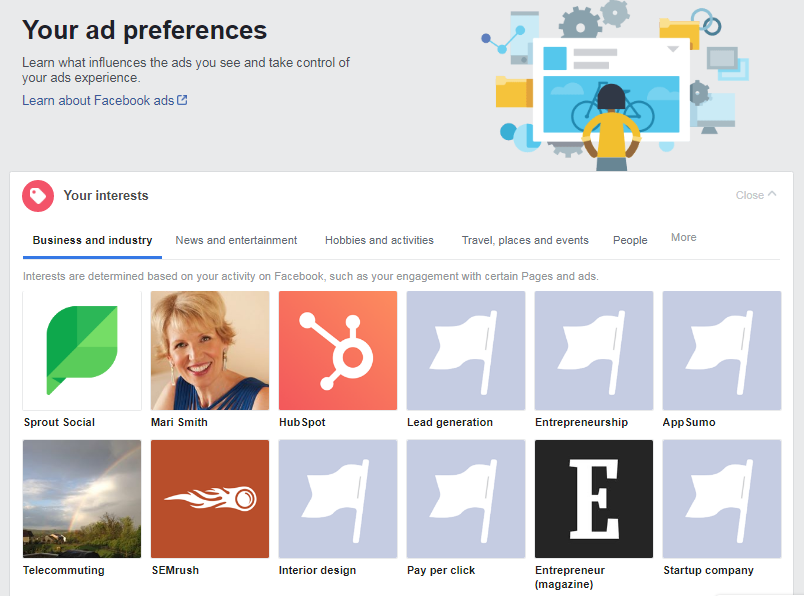
These are some of my interests. I regularly clean up my interest lists, so these are pretty relevant to the kind of ads I want to see on my feed. If you hover over one of the interests, you’ll see Facebook’s explanation as to why it’s in your interests.
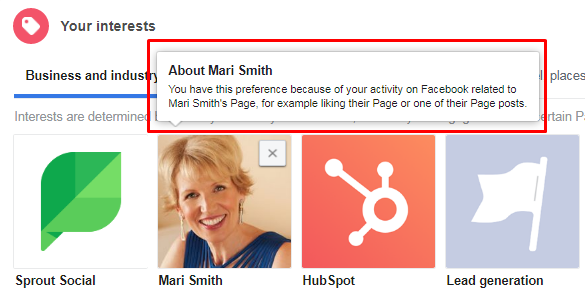
As you can see, Facebook makes it quite clear to you what interests advertisers can target you by. You can browse all your interests and decide which ones really do describe you and which ones are totally off the mark. Some of your interests might have changed over the years, or Facebook might have mistakenly associated an irrelevant one with your profile. After all, Facebook doesn’t know everything – so go ahead and remove the irrelevant ones.
What Interest Targeting Categories Are Available on Facebook?
To start with, it’s worth mentioning that very often by Interest Targeting advertisers mean the whole Detailed Targeting section while Detailed Targeting actually includes three categories – Demographics, Interests, Behaviours
In general, Facebook interests are broken down into:
- Browsable interests (that are visible on the interface and are default categories)
- Searchable interests (that only show up as suggestions or when you search for a specific interest)
Browsable Interests
To access browsable interests, just browse Interests from Detailed Targeting and Facebook will return a list of categories with their subcategories.
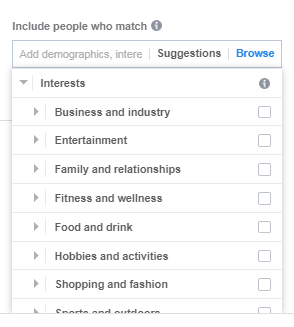
See the main categories below:
- Business and industry
- Entertainment
- Family and relationships
- Fitness and wellness
- Food and drink
- Hobbies and interests
- Shopping and fashion
- Sports and outdoors
- Technology
Each of these categories has tons of subcategories, which in turn have their own subcategories to choose from and make your ad targeting more specific.
Click on the link below to download the up-to-date list of Facebook browsable interests.
But the problem with these interests is that they are too broad, each with a size of 100mm+, which means that you will end up with a high CPA and tons of irrelevant traffic.
So the more specific you get, the better results you can expect. Note that specific doesn’t mean refining it too much and ending up with a small size audience. Try keeping audience size 500K – 1mm for better performance.
Searchable Interests
Some specific interests are only available when you search for them or when you look at the suggestions that Facebook shows.
So, let’s choose a broad “coffee” interest and see what additional interests Facebook suggests in response.
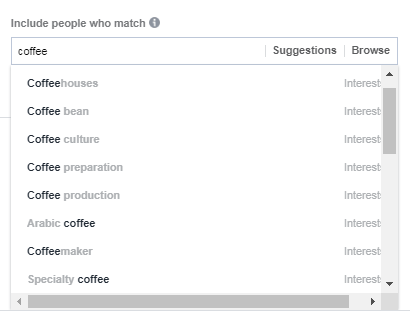
As you can see, the suggestions become more specific, from ‘Coffee culture’ to ‘Arabic coffee’. If we scroll down we can even see the suggestion ‘Vietnamese iced coffee’. Note that for each keyword, the number of suggestions is usually limited to 25 for a simpler interface.
Let’s now take one of these suggested interests and see how Facebook goes deeper into it. If we type ‘Coffee production’, here are the further suggestions we get:
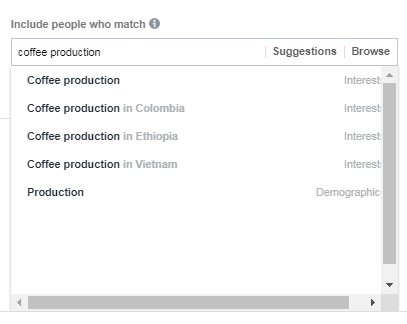
It goes even more specific, suggesting interests like ‘Coffee production in Colombia’, ‘Coffee production in Ethiopia’, or ‘Coffee production in Vietnam’. These interests are smaller in size and can therefore become the treasure trove of your targeting strategy.
In fact, you can endlessly explore these suggestions to find your ideal audience, but this would simply be a waste of time if you haven’t done comprehensive interest research beforehand.
Have you already identified your buyer personas? Do you know what websites they frequent? What books/magazines/blogs do they read? What tools do they use? These are just a few of the questions you should be able to answer before creating your interest-based audiences on Facebook.
In the next section, we’re going to discuss how to conduct research for targeting interests and reach out to your ideal cold audience on Facebook.
Facebook Interest Targeting: 3 Ways to Research Your Audience’s Interests
#1. Simple Google Search
A simple Google search can be the most effective way to find out your audience’s basic interests. You can use Google in several ways.
The first and most basic method is to search for lists of brands, tools, publications, events, or public figures that are related to your audience.
For example, I might be searching for Facebook advertising/marketing tools. So I’ll look at different listicles, make a note of them, and then check each of them one by one on Facebook to find out if they are indexed interests. Some of them might be your direct competitors and if Facebook has indexed them as interests, bingo! – you’re one step away from your ideal audience.
The same goes for publications, public figures, or other categories. For example, if someone is interested in Jon Loomer or reads Social Media Examiner, I might guess that they are into Facebook advertising or social media marketing, and are therefore likely to be interested in my tool as well.
You can also use Google to find some general interests.
Remember how you do keyword research for your SEO strategy? Interest targeting research is a similar process.
I usually type a keyword into Google and check out the “Searches related to” section at the bottom of the search results or look at Google’s suggestions. Here, Google literally tells us that these are keywords or topics that people usually search for.
To illustrate, let’s type the term “Facebook advertising” into Google and look at Google’s suggestions and more searches related to the topic. See below:
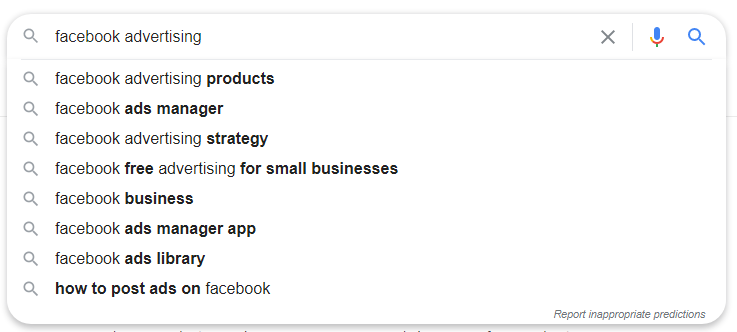
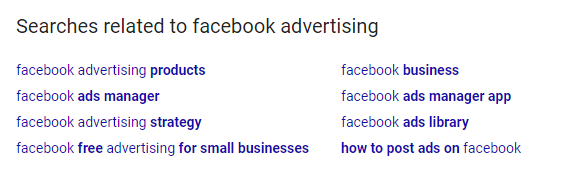
Next, type each of these keywords into Detailed targeting or, better still, into Facebook’s Audience Insights to check their availability and find newer related interests.
#2. Use Facebook’s Audience Insights Tools
Facebook has its own audience research tool called Audience Insights. This tool is free and can give you deep insights into your potential audience’s interests and hobbies.
The tool will give you information about two groups:
- Everyone on Facebook
- People connected to your Page
So, if you’re going to reach out to cold audiences, you should start by choosing “Everyone on Facebook”.
Doing research in Audience Insights is truly entertaining and eye-opening.
1. Start by entering the basic demographic information about your audience that you might already be aware of.
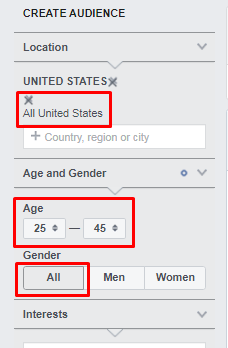
2. Then enter a general interest in the Interest field and go through all the categories. For example, I started with “Jon Loomer Digital”, as I know that the audience is large and interested in Facebook advertising in some way or other.
By browsing the categories, I can get tons of new insights into my audience’s interests, ranging from business consultant Mari Smith to advertising agency VaynerMedia to software tools like Moz, SEMrush, or ClickFunnels.
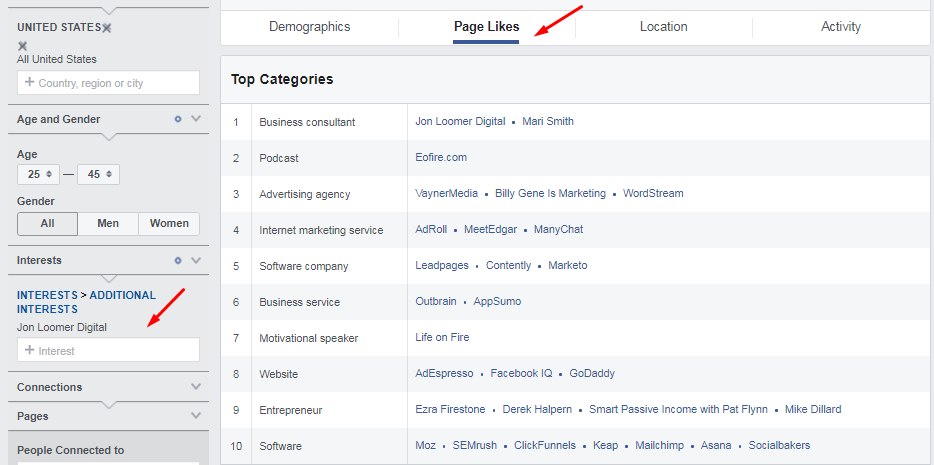
3. Now go ahead and add all these interests one by one in the Interest field. As a result, you’ll see that categories move around and change every time you add a new interest. Note that some of the suggestions might not be indexed as an interest; in this case, you won’t be able to add them.
4. You can also scroll down and look at Page Likes. These are arranged according to Relevance and Affinity.
#3. Use Wikipedia’s Table of Contents
You know Wikipedia is an information giant. Whenever you want to get well-structured, clearly explained information quickly about any topic, you turn to Wikipedia. It goes without saying that you will get tons of suggestions from here when doing your Facebook interest research. Just search for your topic and look at the table of contents or other categories and topic areas at the bottom of the page.
For example, let’s try the topic of “fishing”. The table of contents brings up such categories as “fishing vessels”, “traditional fishing”, “recreational fishing”, “fisheries management”, and so on.

If we look at the bottom of the page, we will find even more ideas like “aquaculture”, “sustainable fishery”, “big-game fishing”, and “fishing net”.

When you click on each of these categories, you will go deeper and deeper and access even more specific topics. Lastly, check them all in Facebook’s detailed targeting to confirm their availability and build your powerful interest-based audience.
5 Strategies to Get the Most out of Facebook Interest Targeting
So, you’ve already identified your potential audience’s main interests, grouped them and created a couple of audiences to check their potential reach. Now what? Here comes the most complex and strategic part of FB interest targeting. You need to determine what strategy you’ll be using to reach out to your precise audience and not drain your advertising budget on non-relevant audiences in the process.
We’re now going to share some strategies and tricks you can use to get the most out of interest-based targeting. After all, interest targeting isn’t simply a matter of piling up all the interests and expecting to get results.
#1. Layer Interests on Top of Each Other
When you add several different interests in Facebook’s detailed targeting section, by default this means that Facebook will show your ad to people who are interested in at least one of those interests, that is to say the interests are connected with the “Or” logical statement. The more interests you add, the broader and broader your audience becomes.
Conversely, with the “Narrow audience” function, Facebook lets you use the “And” logical statement, which means that it will show your ad to people who have both this and that interest. The more interests you add in this case, the narrower and more specific your audience will become.
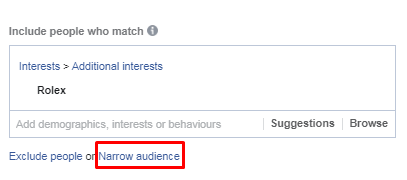
Let’s say you want to identify a luxury audience to whom you can sell your luxury products. Narrowing down your audience and targeting people who have both “Rolex” and “Lamborghini” in their interests and are at the same time “Frequent travellers” will result in a more specific and targeted audience than if you group them together.
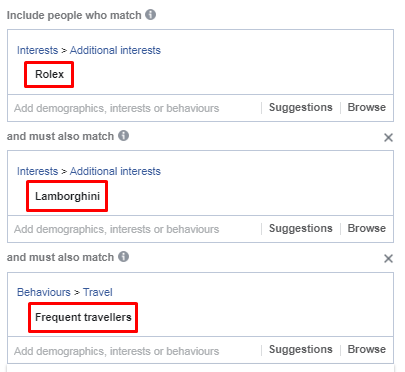
#2: Combine FB Interests with Demographics and Behaviours
This is a powerful targeting strategy that will allow you to pinpoint your audience with laser-like accuracy and get the best out of it.
One effective combination is a broad interest narrowed down by “Life event” demographic data. For example, you are selling a birthday gift. Combining the interest “Online shopping” with “Close friends of people with birthdays in a month” will result in amazingly precise targeting.
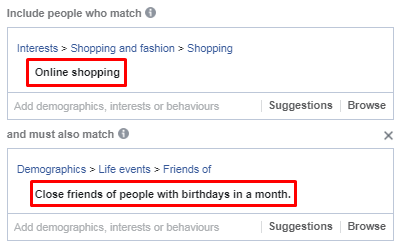
You can also experiment with specific interests and Purchase behaviour. Let’s take the topic shoes, target different shoe brands and narrow down the audience by Engaged shoppers behaviour. The result? A super-targeted audience that is highly likely to convert.
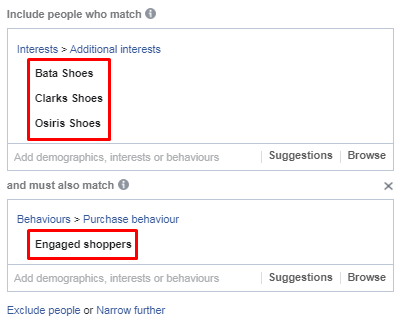
Go ahead, mix and match and find even more powerful combinations.
#3: Make Exclusions Using the “Exclude” function
That’s OK to exclude some people from your audience unless it’s not any kind of discrimination. You can find the “Exclude people” function in the Detailed targeting section.
If you are selling luxury goods, it would be logical to exclude people who have interest in discount coupons or discount shops. In the same way, if you’re advertising a fast food chain, go ahead and exclude people who are interested in a healthy diet.
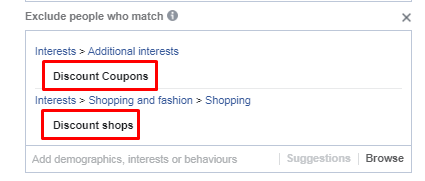
#4: Refine Your Custom Audience Based on Interests
Facebook gives advertisers the opportunity to create different types of custom audiences. You can retarget:
- all your website visitors
- people who have visited specific webpages
- your customer list
- people who have interacted with your Facebook page
- people who have viewed your Facebook page videos, and so on.
Custom audiences are your warm audiences who have already heard of you and interacted with you in some way or other. Therefore, they are your high-converting audience. Want to make them even more high-converting? Facebook makes it possible to refine custom audiences by specific interests.
Want to retarget only your website visitors who are interested in technology? Select your custom audience, then enter the corresponding interest to narrow down the audience and make it more specific.
In the exact same way, you can refine any of your custom audiences, mix and match interests, behaviours, or demographics and get the most out of your retargeting ad campaigns.
#5: A/B Test Your Interest-Based Audiences
Facebook’s A/B Testing tool is an amazing way to run audience tests and let Facebook choose the winner. Not sure which interest resonates best with your audience? You can create up to 5 interest-based audiences at once and run them simultaneously with exactly the same ad creatives. Within a specific time frame, Facebook will determine the winner for you.
To start using A/B testing, simply enable it after selecting your campaign objective and choose Audience as your testing variable.
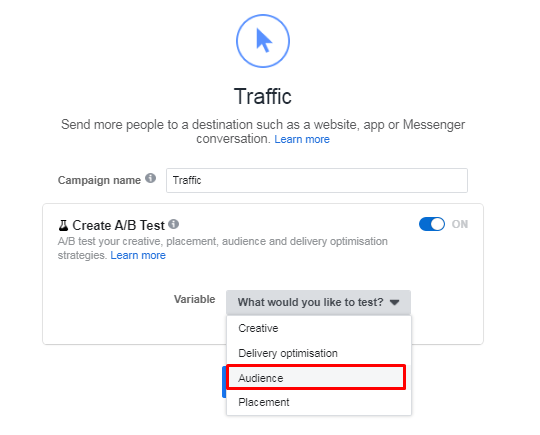
As a simple example, I’m split testing different public figures who are into Facebook advertising – Amy Porterfield, Jon Loomer Digital, and Mari Smith.
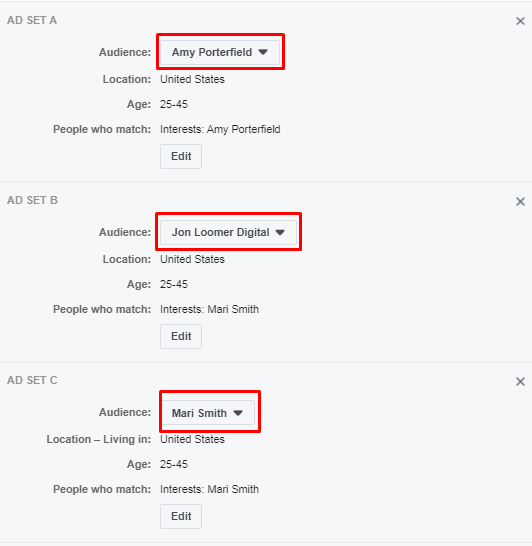
What’s more, you can even run more complex multivariate audience tests using Adscook’s A/B testing feature. Publish 100s of audience variations with a single click and get answers to your questions using data rather than guesswork. Join Adscook now and get 1 month’s free access to test drive the tool and learn how to get the best out of it.
Now It’s Your Turn
What methods are you currently using to reach out to your cold audience? Does targeting your audience by their interests give you the results you expect? We hope this guide will help you fill in any gaps, equip you with new interest targeting strategies and take your Facebook advertising to new heights.
Share your Facebook interest targeting experience with us in the comments section below and let’s strike up an entertaining discussion!
 is live now
is live now

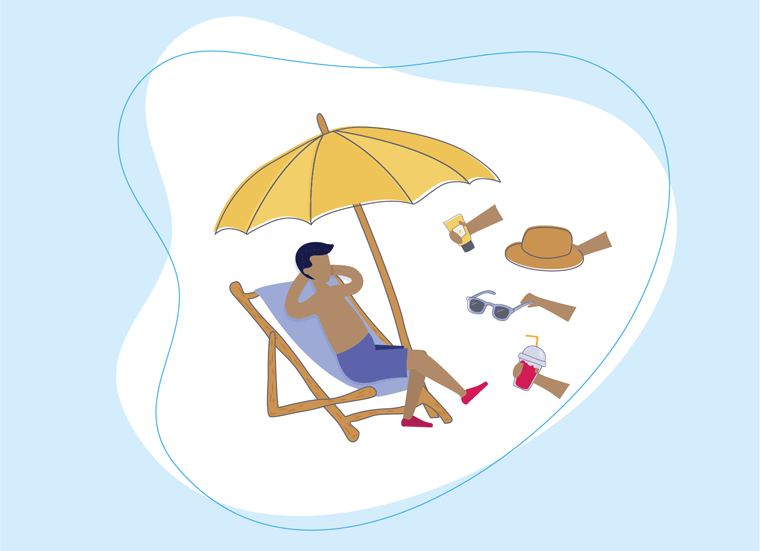
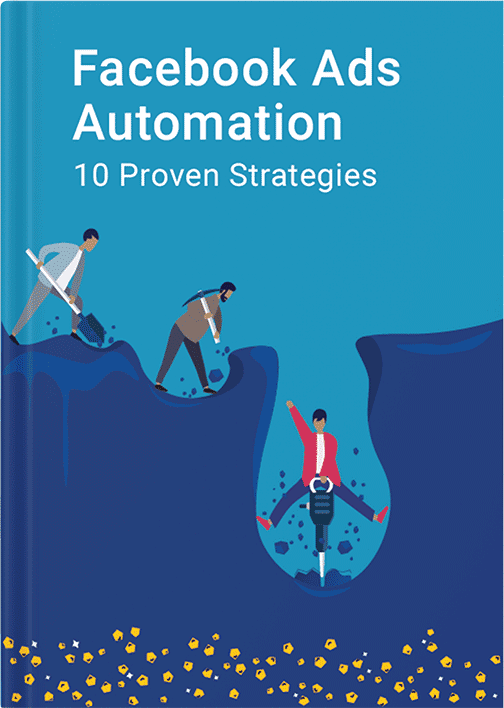

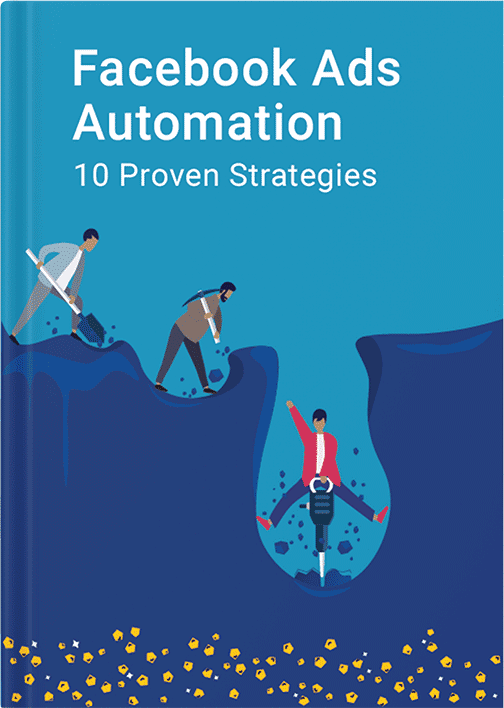
Very interesting. Truly an eye opener.
Thank you for sharing. I have added to what I learnt from paid program. Knowledge is inexhaustible.
Very valuable and detailed information. Thanks!
Thanks , it’s a very helpful & useful article
On point!
Hi Gavin,
This seems all about targeting single Facebook users.
How can one target Facebook groups?
Do you have any info/ tools for that?
Thanks.
Hi Joy, thanks for the question.
One of the tactics to target FB group members is to share a video in the group (not a promotional, but something educational), gain some engagement, then create a custom audience based on the video engagement.
Of course it would be more effective if you are an active participant in the group.
Wow fantastic
Hi there, thank you for this. Is there anyway of just having the target audience as UK on an advert? When I add address it narrows my target audience to 80km around a location. Does this mean it only reaches that 80km location? It seems to default to that and not all of UK in the location I can’t seem to get it to reach just UK? Thank you.
Hi Veronica, sure you can. Just enter United Kingdom in the “search location” field. Make sure to select the “include all areas option”.
In case you target a city, make sure to switch from “cities within radius” to “current city only”.
Hope this will help.
It’s information that helped me in a lot of things