CBO, or Campaign Budget Optimization, might be one of the most buzzed-about topics at the moment when it comes to Facebook advertising. Ever since Facebook announced that CBO would become mandatory for all accounts as of September 2019, advertisers have had to start preparing for this major shift that’s changing the Facebook Advertising playbook.
September has come and gone, but CBO remained optional rather than mandatory. Some Facebook reps have claimed that the first rollout would be in February 2020 and ad set budget allocation will be removed altogether.
However, based on advertisers’ feedback, back in April 2020 Facebook announced that they abandon the mandatory shift to CBO and give advertisers the choice.
As reported by Marketing Land, a Facebook spokesperson says that:

To provide advertisers with flexibility and choice in their buying strategies, we have decided not to pursue a mandatory migration for Campaign Budget Optimization (CBO). While we still believe CBO provides performance and value gains, we will move offering CBO as an option and not as a requirement.
Whether or not you choose to switch to CBO, one thing is for sure: you should still explore CBO and continue to incorporate it into your Facebook advertising strategy.
Here’s what we are going to cover in this definitive CBO guide:
- What is CBO and How Does It Work?
- What is Facebook Trying to Achieve with CBO?
- How to Set Spend Limits with CBO?
- Quick Tips on CBO Setup
- CBO Setup Blueprints for TOFU, MOFU, and BOFU
- CBO and the Learning Phase
What is CBO and How Does It Work?
CBO is Facebook’s new algorithmic change which allows advertisers to set a daily or lifetime budget for their entire campaign. Facebook then distributes that budget across the ad sets in real time to get you the best possible results that align with your bid strategy.
If in the past the advertisers could only allocate their budget among the ad sets or audiences at their own discretion, now they can choose to give control to Facebook’s smart algorithm. Facebook will automatically allocate your campaign budget across the ad sets to get you the best overall results.
You simply set your campaign budget and bid strategy, and Facebook will try to find the best opportunities for you based on those settings.
In short, you’ll now manage the budget at campaign level rather than ad set level.
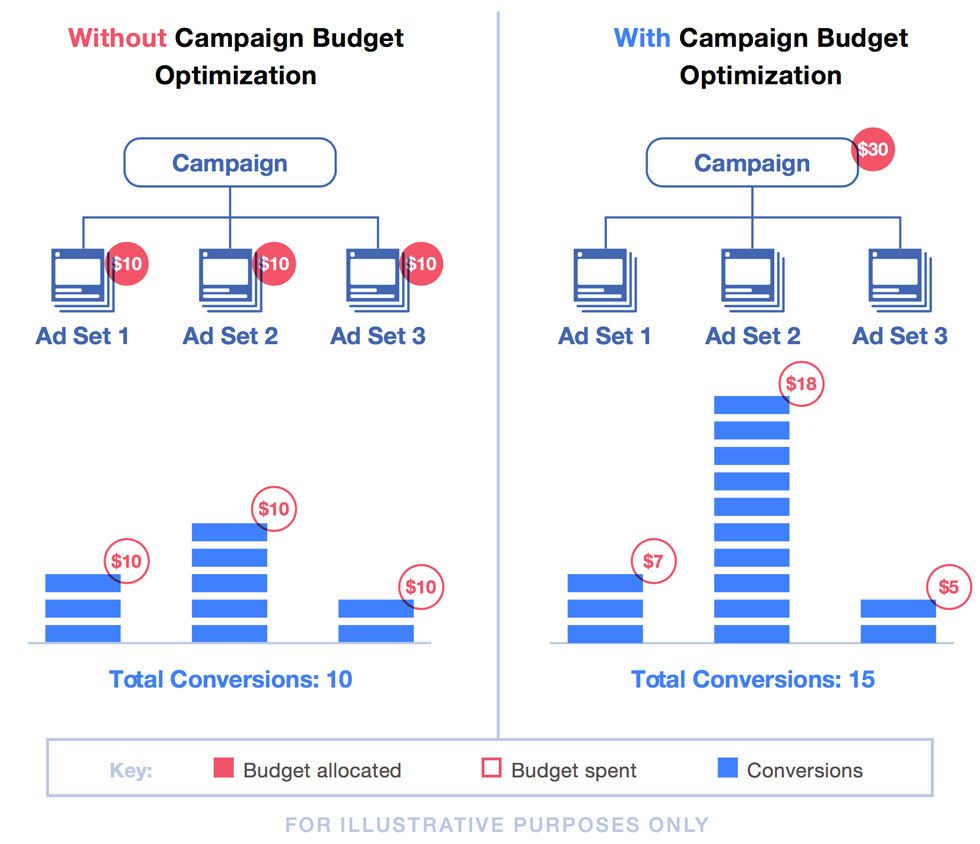
To better understand the algorithmic change, let’s look at an example.
Suppose you manage your budget without CBO on an ad set level and allocate your $300 daily budget equally between 3 ad sets, giving them $100 each. In this case, the budget will be spent equally, without taking into account the performance of the ad sets.
While with CBO Facebook takes care of the performance in the first place and, after the learning phase, it shifts the budget to the ad set with the highest ROAS and, most importantly, makes that decision in real time. When one ad set’s lowest cost results run out, the algorithm allocates the budget to the next ad set with the lowest cost results.
That’s why you might sometimes see 90% of your campaign budget being spent on just one ad set while others are given little attention: Facebook simply hasn’t found many opportunities to spend more of the budget on other ad sets.
At the end of the day, what matters most for advertisers is obtaining the most conversions at the lowest cost.
What is Facebook Trying to Achieve with CBO?
- Better budget allocation – Facebook strongly believes that its AI system is far smarter than humans when it comes to adjusting budgets and optimizing campaigns for better performance. Facebook is equipped with more data, so can make more data-driven decisions.
- Less manual work – With CBO, Facebook doesn’t want to take control away from humans, but rather reduce the burden on advertisers who are snowed under with multiple client campaigns and have little time to focus on the strategic and creative elements of advertising.
- No audience overlap – Overlapping audiences have been a major concern for many years, and CBO will eliminate that issue. The new algorithm itself will be able to identify the ad sets with the same audience and therefore minimize the chances of showing the same ad to the same person in different ad sets.
- New vision – Facebook strongly advocates its Power Five playbook and CBO is one of the 5 tools that constitute the future of Facebook advertising. Trust Facebook’s machine learning and achieve better results in the process.
But Still, How Can I Set Spend Limits within CBO?
It’s okay if you’re still reluctant to give up control of your budget. After all, it’s something that has kept your mind occupied for years. But there are still ways to control your budget if you have specific spending requirements: using minimum and maximum spend limits per ad set.
Though Facebook recommends using the least amount of spending constraints and instead using cost and bid or return on ad spend (ROAS) controls, we advertisers just can’t resist experimenting with spend limits.
Within a CBO campaign, you have the option to set min/max spending limits on each ad set, thereby letting Facebook know about your specific requirements.
- For example, if one of your audiences is smaller than the others but way more valuable, you might put a minimum spend on it to make sure that Facebook will spend a percentage of your budget on it.
- Equally, if you see Facebook allocating most of your budget to one of your audiences, you can always give it a maximum spend and not let Facebook spend more than a specific amount.
You can set min/max spend limits at the ad set level by going to the Optimisation and spending controls section and clicking on Show more options. From there, edit your Ad set spend limits and set your Minimum/Maximum spending requirements.
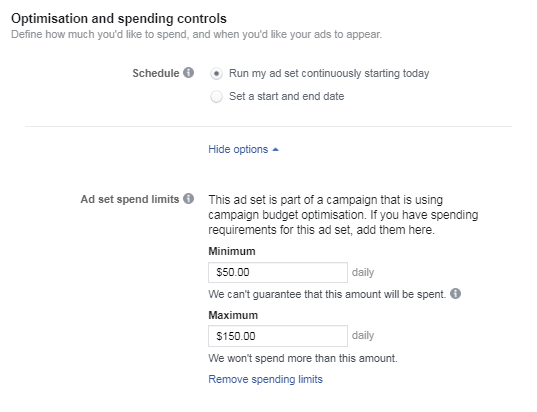
Some Quick Tips on CBO Setup
With CBO entirely changing the rules for budget optimization, the Facebook advertising rulebook in general is being torn up and entering a new era. Advertisers are in constant trial and error to find out the formula for CBO success.
How do you set the right CBO budget? How many audiences should you consider within a CBO? What type of audiences should you group together? How long should a CBO run before stabilizing? What bid strategy should you choose?
These are just some of the common questions that arise when implementing CBO.
In this section, we’ve gathered a few quick tips on CBO setup to answer your key questions and make things a little bit clearer. Here we go!
About CBO Audience Sizes and Types
- When setting up your CBO campaign, start with 3-4 audiences that are similar in type and size.
- Set up your CBO campaigns based on funnel stages. To get accurate results, don’t mix prospecting (ToFu) audience with custom audience (MoFu) within a single CBO. For example, don’t mix a lookalike, cold audience with your website’s custom audience that is already familiar with your brand. This is because Facebook tends to spend the budget where there are more people. As a result, if you group them together, you may end up seeing more of your budget being spent on a prospecting audience, when it might have been more valuable to your business to spend it on a remarketing audience.
- Likewise, try to group audiences of the same size. For example, if you group different types of lookalike audience within a CBO, don’t mix a 2% audience with a 10% audience but keep them within the same percentage.
About CBO Budget Setup
- When doing budgetary calculations, take into account that the more ad sets and ads you have within a CBO, the more budget you should allocate. What this means is that the budget size is proportional to the number of ads and ad sets. If you set a small budget with many ad sets, Facebook will not have enough range to find the best opportunities.
- When calculating your CBO daily budget, take into account the number of ad sets and your target CPA. Suppose that your target CPA is $100 and you have 3 ad sets within a CBO. To break even, you should spend $300 daily ($100×3). Want to receive twice the ROAS? Double your spend to $600 daily.
About CBO Duration
- Be patient when running a CBO campaign. Give it at least 48-72 hours before making any conclusions, and allow at least a week before making any changes to your campaign. The biggest mistake with CBO campaigns is shutting them off too soon.
- As Facebook states, each ad set requires at least 50 conversions for Facebook to complete its learning phase and provide stable delivery.
About CBO Bidding Strategy
- Start with the Lowest Cost Bid strategy, formerly known as Automatic Bidding. After you get some performance benchmarks, you can start experimenting with other bid types like Cost Cap or Bid Cap.
About Ad Placements within CBO
- When choosing placements, start with Automatic Placements. You’ll see where Facebook spends more of your budget along the way and can then optimize accordingly.
About Evaluating CBO Performance
- Evaluate the results of CBO at the campaign level first. This doesn’t mean you should ignore the ad set level results: these can still give you valuable insights into your audience performance which you can use to improve your overall marketing strategy.
Effective CBO Campaign Structure: Blueprints for Each Funnel Stage
As already mentioned, CBO works best if structured based on marketing funnels.Your marketing funnel is the journey a visitor takes before becoming your customer. Therefore, when advertising on Facebook, you can’t treat all audiences in the same way.
For example, a cold audience shouldn’t be shown the same offer as the audience that has already engaged with your brand in one way or another.
With CBO, following funnel stages becomes even more important. In general, the golden rule of CBO is to group audiences of similar sizes and types: this is the underlying principle of funnel advertising. Depending on your funnel, you will target different audiences and set different budgets.
We’re now going to share with you the CBO structure blueprints for all three funnels: TOFU, MOFU, and BOFU. These are CBO structures that have been proven to work for ecommerce businesses, but you can take them as patterns and make them comply with your own business funnels.
Be aware that you’re not restricted to just one CBO campaign per funnel, so you can go further and set up several CBOs per funnel to see which targeting works best.
CBO Blueprint for Prospecting or TOFU
Your prospecting audience is the audience that has never heard from you but has the interest in the industry your business is related to. In this funnel stage, then, you should target either interest-based audiences or your lookalike audiences. Here’s how to structure your TOFU CBO campaigns:
CBO 1 – High Value – FB Placement
- Ad set 1 – 3% Purchaser lookalike
- Ad set 2 – 3% Add to Cart lookalike
- Ad set 3 – 3% Top 25% Website Custom Audience lookalike
CBO 2 – Low Value – FB/IG/IGS Placements
- Ad set 1 – 3% Page view lookalike
- Ad set 2 – 3% Email list lookalike
- Ad set 3 – 3% Website Custom Audience 30 day lookalike
CBO 3 – Interest Breakout
- Ad set 1 – Competitor 1+ Wide Interest 1
- Ad set 2 – Competitor 2 + Wide Interest 2
- Ad set 3- Competitor 3 + Wide Interest 3
CBO 4 – High Value – Instagram Newsfeed
- Ad set 1 – 3% Purchaser
- Ad set 2 – 3% ATC
- Ad set 3 – 3% Top 25% WCA
CBO Blueprint for MOFU
Your mid-funnel audience is the audience that has engaged with your business in some way, but is not yet convinced enough to make a purchase from you. Obviously, in this funnel stage your ad sets should target custom audiences based on specific actions.
Here’s how you can structure your MoFu CBO campaigns:
CBO 1
- Adset 1: 180 FB Engager
- Aset 2: 180 IG Engager
CBO 2
- Adset 1: Top 25% Website Custom Audience Last 180 days
- Adest 2: 30 Day Email Opens (if similar sizes)
CBO Blueprint for BOFU
Your bottom-of-funnel audience is your most valuable audience that is hot and just a step or two away from purchasing from you. That’s why you might want to allocate more budget across these CBOs and make your audience an offer they can’t refuse.
In this funnel stage, you can segment your audience based on large and small time windows:
Conversion objective – Large time window
CBO 1
- Ad set 1: 30 Day Add to Cart Custom Audience
- Ad set 2: 15 Day view content Custom Audience
CBO 2
- Ad set 1: Dynamic Product Ads – 30 Day Add to Cart Custom Audience
- Ad set 2: Dynamic Product Ads – 15 Day view content Custom Audience
Conversion objective – Smaller time window
CBO 3
- Ad set 1: 7 Day Add to Cart Custom Audience
- 4 Day view content Custom Audience
CBO 4
- Ad set 1: Dynamic Product Ads – 7 Day Add to Cart Custom Audience
- Ad set 2: Dynamic Product Ads – 4 Day view content Custom Audience
CBO and the Learning Phase: 5 Questions Answered
As we’ve been getting many questions about the CBO learning phase and what edits affect its delivery, we decided to answer 5 of the most frequently asked questions in this section. As with ad set budget optimization, not all edits affect CBO in such a way as to make it re-enter the learning phase, just significant ones.
Question 1: How long does the Learning Phase take for CBO to stabilize performance?
As per Facebook, each ad set requires at least 50 conversions for CBO to deliver stable results. The recommended time frame is a minimum of 48-72 hours.
Question 2: Will CBO re-enter the learning phase or will other ad sets be affected if I make a significant edit to an ad set?
No, other ad sets will not re-enter the learning phase as long as the edit is made on the ad set level.
Question 3: Will adding a new ad set to CBO cause other ad sets re-enter the learning phase?
In the same way as with editing, adding a new ad set will not affect other ad sets within CBO.
Question 4: How is my CBO affected if I delete underperforming ad sets?
If you delete underperforming ad sets, your CBO budget will simply be allocated among the remaining ad sets. Moreover, if you see an ad set performing far better than others, you can shut off the other ad sets so that the budget is completely redirected to the better performing ad set. This is an effective way to scale your ad set within CBO.
Question 5: Will increasing my budget kick CBO back into learning mode?
No, you can effectively scale your CBO campaign, increasing the budget by 30% every 24 hours. Some advertisers have even got results by taking a more aggressive approach and increasing their budget by 50%. However, every case is unique, so you should test to find the most effective scaling strategy for your own business.
Closing Thoughts
CBO is the most significant update to occur to Facebook advertising ever since Facebook introduced its three-level campaign structure back in 2014. With CBO becoming mandatory for all accounts in the near future, all advertisers should be ready to enter the new era of Facebook advertising. Have you already experimented with CBO? Did you discover any winning strategies? Come share with us your specific strategies and help us all switch to CBO more smoothly and easily.
 is live now
is live now


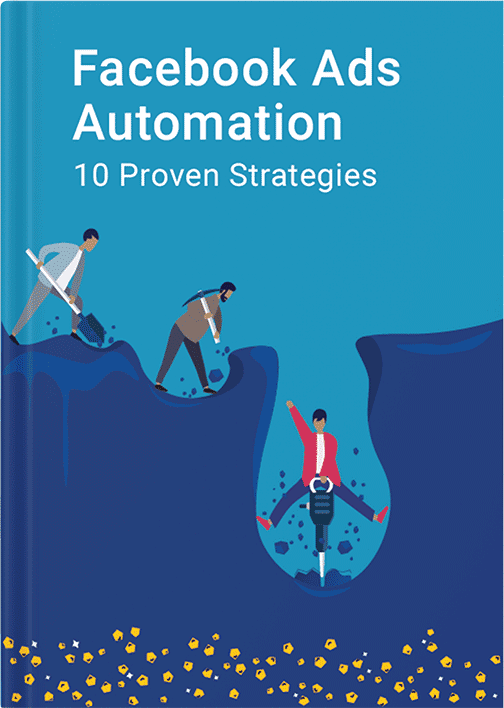


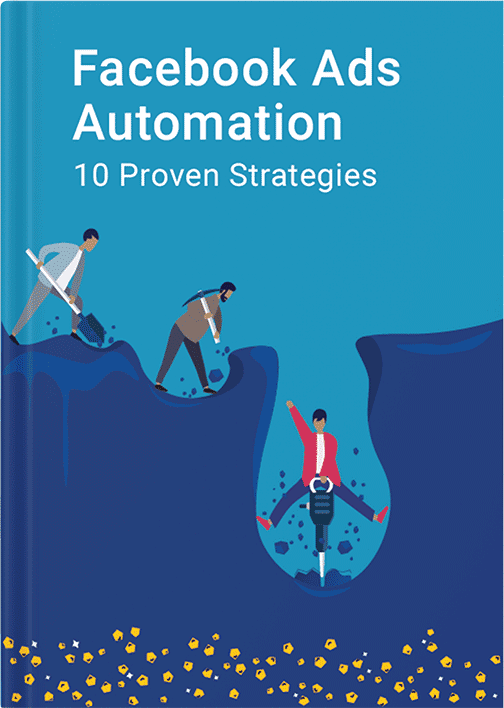
Your article was great. Congratulations.
What´s the minimun size of audience that you recommend in a campaign? I imagine that this should vary from tofu vs bofu…
Thanks a lot, George!
For cold audience (TOFU) the recommended size is 500K-1MM. As the other two funnels are usually based on custom audiences, the size decreases accordingly.
Awesome! Thank so much !
Congratulation 👏👏
Your article for me was like a big candle in dark , keep leading us . Thanks
Ve bene
Thank you so much
Thanks for the opportunity
Thank you very much for your article giving me a better overview of CBO.
I have a question, can you answer it for me?
I often encounter FB recommend combine similar ad sets to optimize learning phase (Although after reading your article I find that I need to change the CBO run, I still want to ask about combine similar ad sets)
For example below cases:
CBO 1 (FB recommend combine 3 similar ad sets)
Ad set 1: 1% Purchase LAL
Ad set 2: 2% Purchase LAL
Ad set 3: 3% Purchase LAL
CBO2: (FB recommend combine 2 similar ad sets – Women 18+ & Interest)
Ad set 1: Women 18+
Ad set 2: Interest
Ad set 3: 1-5% Purchase LAL
CBO3: (FB recommend combine 5 similar ad sets)
Ad set 1: Women 18-24 years old
Ad set 2: Women 25-34 years old
Ad set 3: Women 35-44 years old
Ad set 4: Women 45-54 years old
Ad set 5: Women 55-65+ years old
Q1: Is it because FB finds overlapping audiences so the combine is needed?
But with CBO 3, ad sets are divided by age, how are they overlapped?
Q2: CBO 1 – High Value – FB Placement
Ad set 1 – 3% Purchaser lookalike
Ad set 2 – 3% Add to Cart lookalike
Ad set 3 – 3% Top 25% Website Custom Audience lookalike
So I wonder if your cases like this, do FB recommend combine or not?
Hi Kawaii, so glad the guide helped you.
I think the issue is that you have grouped the audiences of different sizes and different types. To ensure success on CBO, one of the rules is to group audiences of the same size and type into the same CBO.
So as you see in my example lookalike audiences are all 3% while Purchaser, Add to Cart and Top 25% Website Custom Audience are of similar type – all three are high value audiences for my business.
Great article!
best
Hi Gavin!
Awesome blog post!! Bring the most value to the world and serves its purpose.
The only thing I stumbled upon and cannot understand for now is this:
Ad set 1 – Competitor 1+ Wide Interest 1
1) How do you create an audience around your competitor?
2) How do you combine those two audiences: competitor + the interest?
Could you explain, please?
Hi Vladyslav, so happy the guide was helpful and thanks for the questions.
1. You can build an audience around your competitor by just searching for the brand name among Facebook’s interests. Of course, not all brands are included in the interests, but you’ll be able to find a couple of big names. The audience usually consists of people who have expressed an interest in or like pages related to your competitor.
2. I use “narrow audience” within detailed targeting, combining them with AND operator.
Oh yeah, and how do you define those Top 25% in “Ad set 3 – 3% Top 25% Website Custom Audience lookalike”?? 🙂 Somehow pick the most active ones?
To define this audience, you should have a custom audience built in advance based on “Visitors by time spent Top 25%”.
Only after that audience is generated and has a decent size, you can go ahead and build your lookalike audience based on that custom audience with 3% audience size.
Please, let me know if you have more clarification or other questions.
Thanks for the Guide.
I always wanted to know why can’t we use “Engagement” rather than “Conversions” for ADs ?
Engagement Ads seems a lot cheaper than Conversions.
I heard somewhere that your AD account can be banned if you running affiliate offer to your landing page using “Engagement” rather than “Conversion”.
I wonder how Facebook can tell ? After its all Advertising… ?
Hey Bernard, the Engagement objective is designed to get more people to see and engage with your Facebook post or page. So you don’t have any option to enter your landing page URL while using this objective.
Hi Gavin,
Very informative topic. By the way with regards to Audience, you said “For cold audience (TOFU) the recommended size is 500K-1MM” my question is how do we narrow down audiences if it’s millions?
Thanks in advance.
Hey Neil, it really depends on your business and how precisely you have defined your buyer personas. Create multiple targeting layers with “Narrow Audience” option, exclude some interests, or run audience A/B tests.